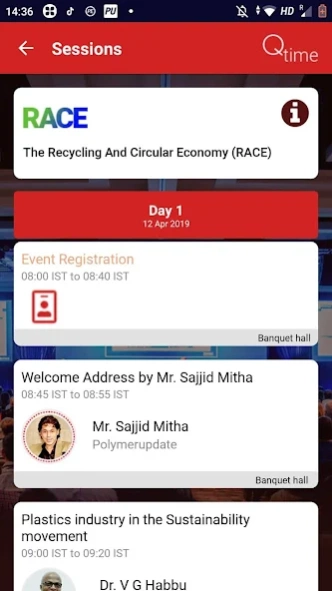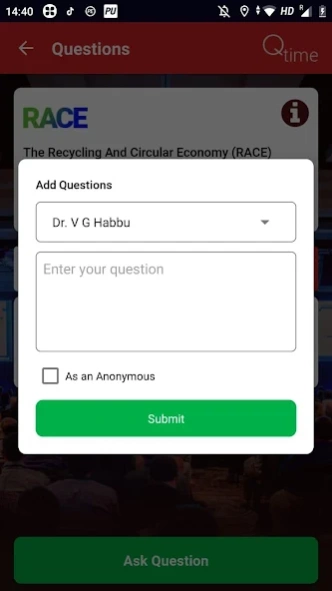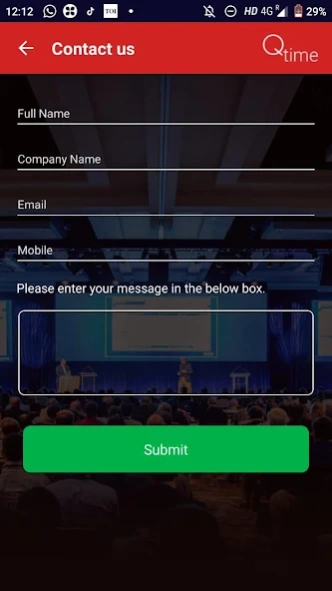Qtime 2.0
Continue to app
Free Version
Publisher Description
Qtime - Interactive Question discussion platform for Conferences and Industry events.
Description
Qtime is a one-stop app for all types of conferences. Delegates have instant access to all important conference related information, like the programme highlights, speaker profiles and much more. All of this at the touch of a button. The App has been developed with the idea of offering the user, a unique and simplified experience, whilst providing conference organisers, a real time event management platform on which to interact with all concerned.
Key Features:
o During the QnA session, Qtime allows the audience to put forward relevant questions to the speakers. A moderator has an opportunity to select only questions which are meaningful, topical and appropriate. The moderator then presents the speaker with the question.
o There is a provision for prioritizing the line-up of Questions, which is executed by means of voting. The voting is done independently by the audience and is important as the speaker gets to respond to a question which not only the questioner, but others in the audience too are keen to hear.
o Delegates are updated, regarding any revisions, schedules, speaker line-up etc, on their respective hand-held devices
o Secured login credentials for accessibility, only given to registered delegates
o Speakers or sessions can be rated by the delegates
Qtime has been designed to simplify the flow of a conference for all concerned. For organizers and attendees. It benefits organizers, to track registrations, speaker ratings, content quality and close moderation of Q&A sessions. Delegates benefit from real-time updates, opportunities to interact with other delegates, share knowledge and also, build a network with like-minded people.
About Qtime
Qtime is a free app for Android published in the Telephony list of apps, part of Communications.
The company that develops Qtime is Polymerupdate.com. The latest version released by its developer is 2.0.
To install Qtime on your Android device, just click the green Continue To App button above to start the installation process. The app is listed on our website since 2019-07-28 and was downloaded 5 times. We have already checked if the download link is safe, however for your own protection we recommend that you scan the downloaded app with your antivirus. Your antivirus may detect the Qtime as malware as malware if the download link to com.shalimar.qtime is broken.
How to install Qtime on your Android device:
- Click on the Continue To App button on our website. This will redirect you to Google Play.
- Once the Qtime is shown in the Google Play listing of your Android device, you can start its download and installation. Tap on the Install button located below the search bar and to the right of the app icon.
- A pop-up window with the permissions required by Qtime will be shown. Click on Accept to continue the process.
- Qtime will be downloaded onto your device, displaying a progress. Once the download completes, the installation will start and you'll get a notification after the installation is finished.